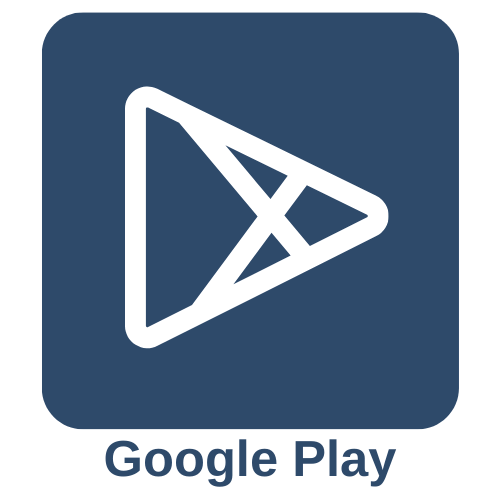Mobile App
Pre-Registered Attendees
Easy Setup! Check your inbox for an invitation email with instructions to access the ASMBS 2024 Mobile App. If you need the invitation sent again, contact info@asmbs.org.
Manual Install and Setup
Download the Engagefully app on your device. Once installed, search for ASMBS to get started. Use the icons below to find the Engagefully app for your device. If you have questions or need assistance, contact info@asmbs.org.
Enable Notifications
Make sure you turn on notifications for the app while at the conference, as we will use the app to communicate important information to you!
- Visit the app store for your device and type Engagefully in the search bar.
- Once the app appears, tap to install and wait for the download.
- Navigate to the app using the icons on your screen.
- Search for ASMBS in the Engagefully app.
- Tap the icon for the information you’re looking for.
- Need help? Stop by the ASMBS Resource Center in the Ballroom 20 Foyer, Upper Level or the Registration Desk outside the Exhibit Hall.
Access all of the ASMBS Annual Meeting details using the conference app.
With the Annual Meeting App you can:
- Navigate the Exhibit Hall
- Find and read abstracts*
- Search the full meeting schedule
- Create your own, personalized schedule
- Read speaker biosketches
- Set personal reminders
- Take notes during sessions
- Get updates and changes in real time
- Learn more about ASMBS
- And more!
The ASMBS Annual Meeting App is sponsored by Teleflex | Standard Bariatrics
*Abstracts are subject to embargo policies. Certain abstract information may be unavailable until the start of the Annual Meeting.